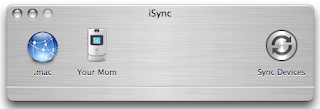
One annoying thing about iSync is that it can synchronize your contacts and calendar events between your Mac and your phone, but it does not do this automatically.
So I created a setup that automatically syncs my Razr with my Mac:
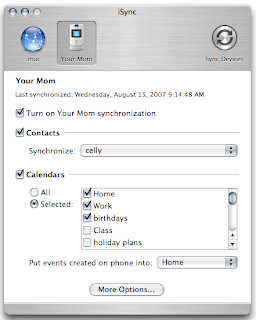 1. First open up the iSync application and click on your phone (this assumes you've already made your phone connect with your Mac. A menu will appear and click the appropriate boxes so that your phone synchronizes your contacts and calendars.
1. First open up the iSync application and click on your phone (this assumes you've already made your phone connect with your Mac. A menu will appear and click the appropriate boxes so that your phone synchronizes your contacts and calendars.2. Create a text file named isync.plist inside your home folder:
/Users/joe/Library/LaunchAgents/
The isync.plist file should look like this:
<?xml version="1.0" encoding="UTF-8"?>
<!DOCTYPE plist PUBLIC "-//Apple Computer//DTD PLIST 1.0//EN" "http://www.apple.com/DTDs/PropertyList-1.0.dtd">
<plist version="1.0">
<dict>
<key>Label</key>
<string>isync</string>
<key>OnDemand</key>
<true/>
<key>ProgramArguments</key>
<array>
<string>/Users/joe/.scripts/isync.pl</string>
</array>
<key>StartInterval</key>
<integer>3600</integer>
</dict>
</plist>
This will call our isync.pl perl script every hour (3600 seconds). You can change this to whatever you wish.
3. Open the Terminal and create a hidden directory in your home folder by entering this command:
mkdir ~/.scripts
Next move into this directory by typing:
cd ~/.scripts/
Create a perl file there titled isync.pl:
emacs isync.pl
The perl script should look like this:
#!/usr/bin/perl
use strict;
use warnings;
my $FLAGFILE = "/var/tmp/last-isync-date";
my $age = ((-M $FLAGFILE) || 0) * 24;
print $age;
exit if ($age && $age <>
system("osascript $ENV{HOME}/.scripts/isync.scpt; touch $FLAGFILE");
This script checks when the last time iSync updated your phone was. If it was more than 2 hours ago, then it attempts to run the update AppleScript. You can change the frequency by changing the number 2 to whatever you like in the second to last line.
4. Again in the .scripts directory, create an AppleScript file called isync.scpt:
cd ~/.scripts/
emacs isync.scpt
The AppleScript should look like this:
tell application "iSync"
if not syncing then
synchronize
repeat while syncing
delay 1
end repeat
quit
end if
end tell
That's all there is to it. Good luck and let me know if you have any problems getting this all to work.
2 comments:
I use your AppleScript (Thanks), but replaced step 2 and 3 by a simple crontab entry.
In Terminal, type 'crontab -e' and add the line:
55 * * * * osascript /Users/ben/scripts/isync.scpt
This line executes the AppleScript every hour (5 minutes before top of the hour.
Ben
Thank you, very useful.
Post a Comment