1. Delete the file com.apple.internetconfig.plist from Library/Preferences in your home folder.
2. In Firefox, open your preferences, choose the Main tab at the top and click "Choose..." to change the default download location to "/Users/yourusername/Downloads"
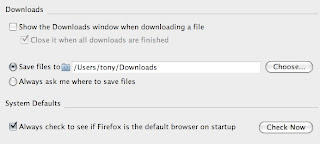
3. Restart Firefox.
No comments:
Post a Comment